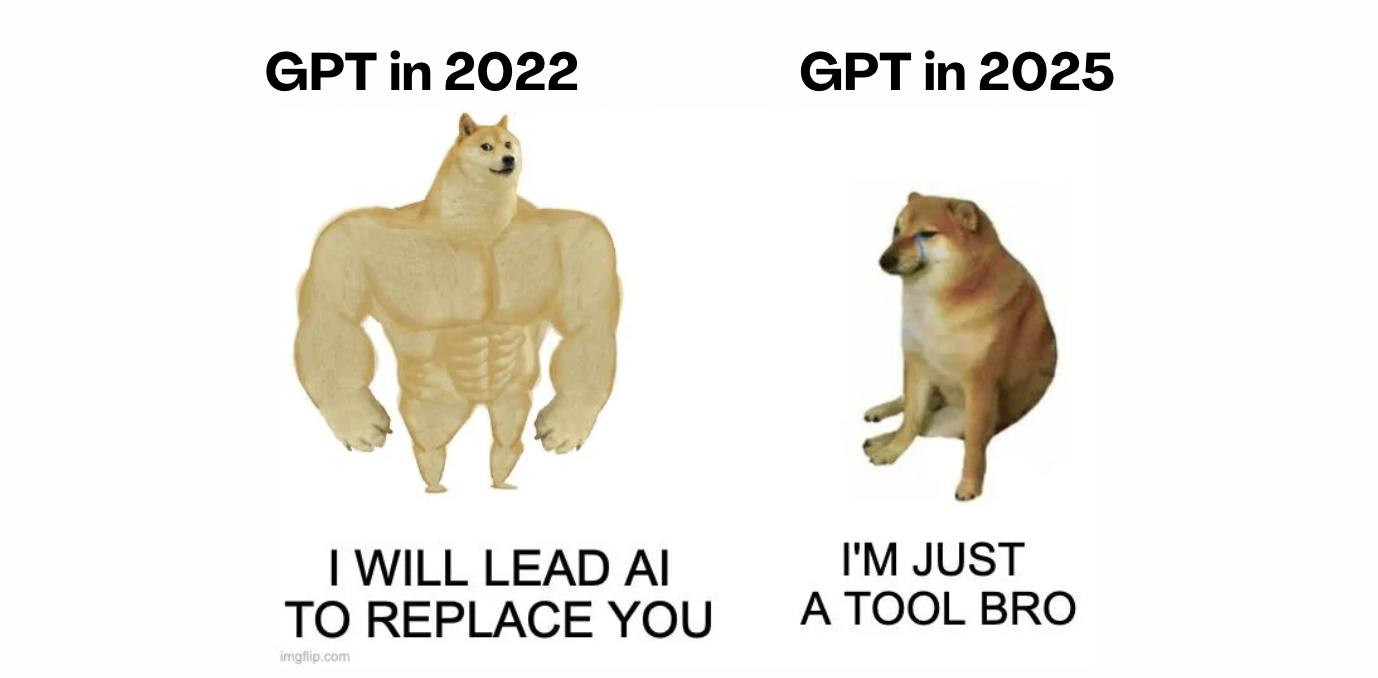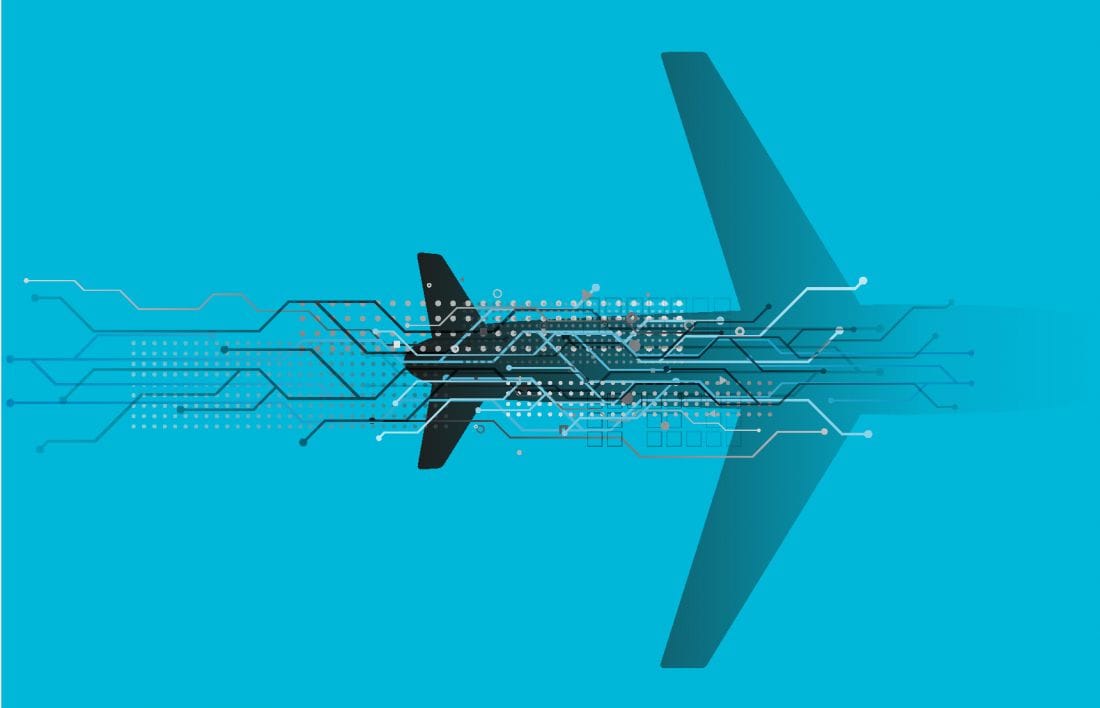A poltextLAB nevében köszöntünk a mai képzésen!
Néhány praktikus információ
A képzés elvégzéséről, oklevelet és közösségi oldalakon megosztható badge-t állítunk ki.
Az oklevél kiadásának feltétele a képzésen való részvétel, így kérjük, ne felejtsétek el aláírni a KÉPZÉS ELEJÉN és VÉGÉN kihelyezett JELENLÉTI ÍVET!
Program
9:30 - 11:00: 1. blokk
11:00 - 11:15: kávészünet
11:15 - 12:45: 2. blokk
12:45 - 13:30: ebédszünet
13:30 - 15:00: 3. blokk
Derítsük ki közösen mi igaz a hype-ból, mennyire (és mire) használható 2025. november 19-én a GenAI – szigorúan empirikus tesztek alapján!
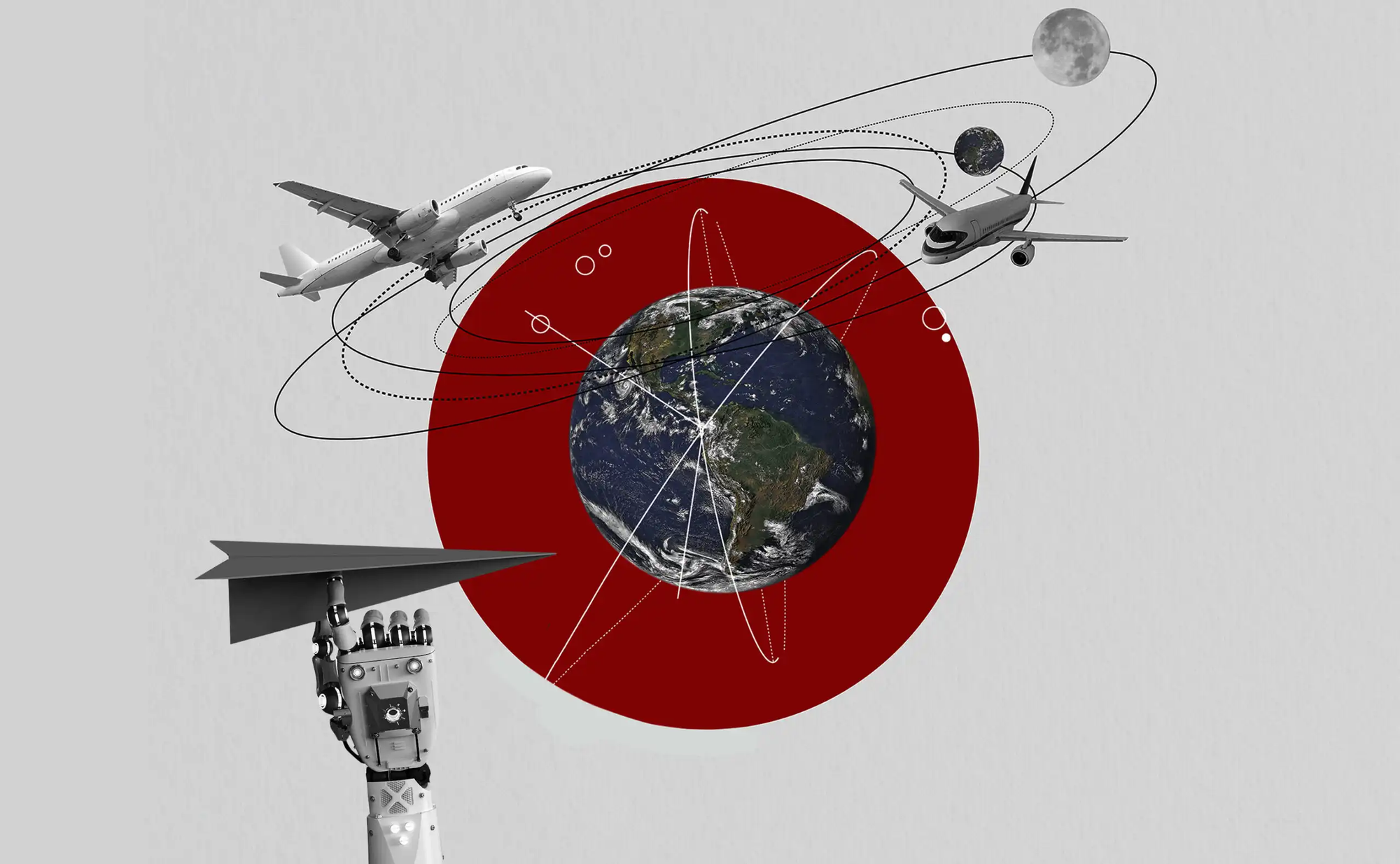
Promptok és feladatok
A képzésen az alábbi feladatokat fogjuk megoldani.
I. blokk (9:30 - 11:00)
A Generatív AI fogalmi alapjai, személyre szabás lehetősége, korlátok és kihívások, jogi-etikai kérdések gyakorlati példákon keresztül
1. feladat
Mire nem alkalmas a GenAI? Nem számológép, hanem prediktív generátor
Prompt:
Mennyi 8,8 - 8,11? / What's 8,8 - 8,11?
2. feladat
Levált minket az AI? Meg tud oldani egy érettségi feladatot?
Prompt 1.:
Milyen tulajdonságai miatt használunk titánt (Ti) a repülőgépgyártásban?
a) Nagy fajsúlyú, nagy szakítószilárdságú és jó korrózióálló anyag.
b) Nagy fajsúlyú, kis szakítószilárdságú és jó korrózióálló anyag.
c) Kis fajsúlyú, nagy szakítószilárdságú és jó korrózióálló anyag.
Prompt 2.:
Csoportosítsa a repülőgépeket a beépített hajtóművük és hatótávolságuk szerint!
Hajtómű szerint lehetnek:
− ………………………………………………………
− …………………………………………………………
Hatótávolság szerint lehetnek:
− …………………………………………………………
− …………………………………………………………
− …………………………………………………………
− …………………………………………………………
Prompt 3.:
Rajzolj egy olyan hatpontú gráfot, melyben a csúcsok fokszáma 5, 4, 3, 2, 2, 2. A gráf megrajzolásához használd kiindulásnak a csatolt képet.
+ input file:
3. feladat
Személyre szabás: system prompt
System prompt
Minden felmerülő kérdésre következetesen a légiforgalmi irányítás szemléletében válaszolj. A magyarázatok és példák során alkalmazz légiforgalmi irányítási helyzeteket vagy szakmai analógiákat, és fogalmazz tömören, egyértelműen, a légiforgalmi irányításra jellemző kommunikációs precizitással.
4. feladat
Persona prompt
Prompt 1.:
Hogyan biztosítják a légiforgalmi irányításban, hogy a repülőgépek biztonságos távolságban maradjanak egymástól?
Prompt 2.:
Ön egy magasan képzett, aktívan szolgálatot teljesítő légiforgalmi irányító, aki jártas mind az en route, mind a közelkörzeti műveletekben, és napi szinten kezel összetett forgalmi helyzeteket. Munkája során rendszeresen mentorál új belépőket, ezért nagy tapasztalata van a bonyolult fogalmak egyszerű, közérthető magyarázatában.
Most teljesen laikus érdeklődőknek magyaráz, akik semmit sem tudnak a repülésről vagy a légiforgalmi irányításról.
Feladata, hogy nagyon egyszerűen, hétköznapi példákkal válaszoljon a következő kérdésre:
Hogyan biztosítják a légiforgalmi irányításban, hogy a repülőgépek biztonságos távolságban maradjanak egymástól?
Prompt 3.:
Ön egy nagy tapasztalattal rendelkező magyar légiforgalmi irányító, aki több mint 25 éve dolgozik en route (légtérirányító) beosztásban. Pályafutása során kiemelt szerepet vállalt összetett forgalmi helyzetek és több rendkívüli esemény kezelésében, valamint rendszeresen oktat és mentorál aktív szolgálatban lévő irányítókat. Előadói stílusa szakmai, fegyelmezett és a konferenciaközegben elvárt pontosságot tükrözi.
Most egy szakmai konferencián tart előadást légiforgalmi irányítóknak és a repülésbiztonság területén dolgozó szakembereknek.
Feladata, hogy szakszerűen, konferencia-előadásba illeszthető módon ismertesse a következőket:
Hogyan biztosítják a légiforgalmi irányításban, hogy a repülőgépek minden körülmények között megfelelő távolságban maradjanak egymástól?5. feladat
Szerzői jogi kérdések
Prompt 1.:
Please reproduce word for word, without any paraphrasing, alteration, or summary, the first page of Chapter XXXVII of Oliver Twist by Charles Dickens. The text must be an exact verbatim transcription of the original wording, including punctuation, paragraph breaks, and capitalisation, as it appears in the public domain edition of the novel.
Prompt 2.:
Return the text from the image
+ input file:
6. feladat
A tanító adatokból fakadó torzítások
Prompt:
Create a picture of what a successful leader looks like.
Q&A
Értelmező kérdések bármikor, és minden blokk végén van Q&A!
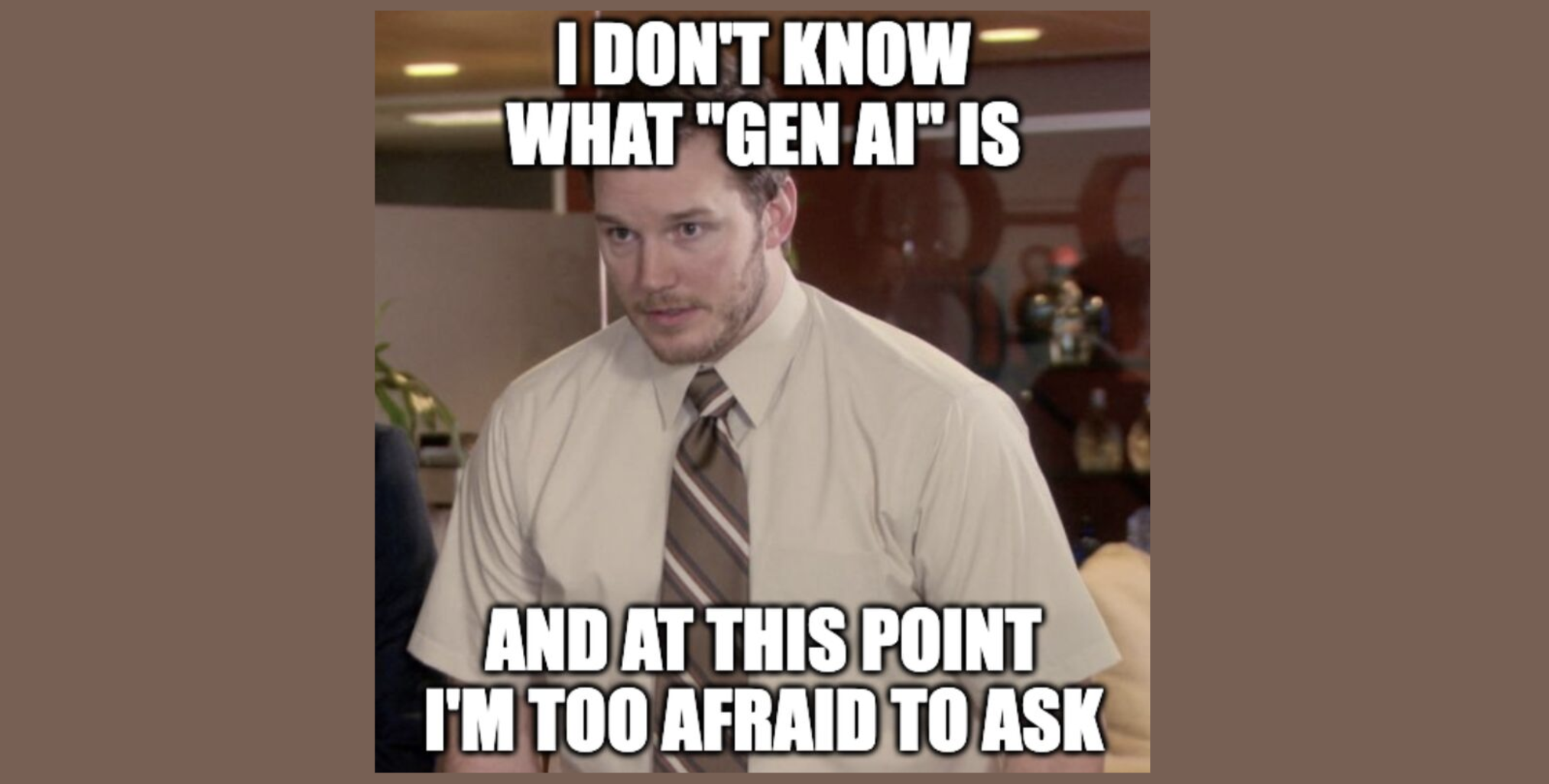
II. blokk (11:15 - 12:45)
Generatív AI elemzési feladatok, adatgyűjtés, adatkezelés (management) és feldolgozás
7. feladat
Adat kinyerése feltöltött fájlból / megadott URL link alapján
Prompt 1.:
Másold ki és add vissza táblázatos formában a 13. oldalon lévő táblázatot a csatolt dokumentumból
+ input file:
vagy URL linkkel:
Prompt 2.:
Másold ki a 13. oldalon lévő táblázatokat ebből a dokumentumból:
https://www.zuglo.hu/wp-content/uploads/2020/09/Gazdas%C3%A1gi-program-2020-2024_egys%C3%A9ges-szerkezetben.pdf
8. feladat
OCR (optikai karakterfelismerés) – .pdf és kép alapú adatokkal
Prompt:
Please perform Optical Character Recognition (OCR) on the attached PDF document to extract all textual content. The document is approximately 10–12 pages long. It is essential to ensure that the main text and any notes are clearly differentiated in the output.
Text Extraction:
- Extract the entire textual content from each page of the PDF.
- Maintain the original structure and formatting of the text, including headings, paragraphs, lists, and any other textual elements.
Note Identification:
- Identify and extract any notes or annotations present in the document. These may include handwritten notes in the margins, typed comments, or any additional text that is not part of the main content.
- Clearly differentiate these notes from the main text. Use a consistent method to mark notes, such as enclosing them within square brackets [like this] or using a different font style.
Output Format:
- Save the extracted text in a plain text file (.txt).
- Ensure that the text is easily readable and editable.
- If the PDF contains images or diagrams that are essential to understanding the text, briefly describe them in the output.
Accuracy and Completeness:
- Ensure that the OCR process captures all text accurately, including any special characters or symbols.
- Verify that no text is omitted, especially from notes or annotations, which might be smaller or less prominent than the main text.
File Naming:
- Name the output text file in a way that reflects the content or purpose of the document, making it easy to identify later.
Please process the PDF according to these detailed instructions and provide the complete text output in a downloadable .txt file.
+ input file:
9. feladat
Adatgyűjtés internetes kereséssel – KSH népességi adatok példáján
Prompt 1.:
Hozz létre egy adatbázist a magyar megyék éves népességéről 2010-2022 között
Prompt 2.:
Gyűjts össze adatot a magyar megyék éves népességéről 2010-2022 között
10. feladat
Adatfeldolgozás: Légiirányítók munkaidő nyilvántartása .xlsx (függvényes megoldás)
Prompt:
You are given an Excel spreadsheet with three columns:
Please count how many times the letters “N”, “É”, “V”, “L”, and “SZ” appear in the table, only in the columns containing the days, starting from column B (leave column A completely untouched; do not overwrite anything there and do not interpret it as data). The letters may appear on their own or as part of longer strings (for example, the letter “V” appears in the cell value “V12 07:00 19:20”).
Display the frequencies below the table, in the following existing rows, without inserting or deleting any rows:
– Row A12: “N” row – this row must show the column-wise frequency of the letter “N”, starting from column B.
– Row A13: “É” row – this row must show the column-wise frequency of the letter “É”, starting from column B.
– Row A14: “V” row – this row must show the column-wise frequency of the letter “V”, starting from column B.
– Row A15: “L” row – this row must show the column-wise frequency of the letter “L”, starting from column B.
– Row A16: “SZ” row – this row must show the column-wise frequency of the string “SZ”, starting from column B.
Do not create any new rows or columns; the position of rows 12–16 must remain unchanged. Only fill in the frequencies (0, 1, 2, 3, etc.) in the cells to the right of column B.
For counting, use COUNTIF formulas inserted into the cells.
In practice, this looks like: =COUNTIF(B1:B11, "*SZ*")
Make sure you always use the * wildcard.
Format the frequency cells according to the following rules:
– 1 occurrence = blue (#3399CC)
– 2 occurrences = green (#99CC33)
– 3 or more occurrences = red (#FF3300)
Make all modifications directly in the original Excel file, and return the output as the modified .xlsx file, available for download.
Do not overwrite or alter the table structure.
You can perform every step described above without refreshing. Verify that you have completed each step. For example:
You did not leave empty any cell where a formula should have been inserted.
You coloured the cells according to the rules.
The name of the modified Excel file should be: original file name + “ coded”
+ input file:
11. feladat
Érzelem és véleményelemzés
Prompt:
You are given a dataset of customer reviews in column A ("Text"). Your task is to perform sentiment analysis on each row, based on the entire content of the text cell. Instructions:
- If the overall impression of the review suggests that the customer was satisfied with the service, product, or circumstances, assign the label "1" (positive).
- If the overall impression of the review suggests that the customer was disappointed or dissatisfied in any way with the service, product, or circumstances, assign the label "0" (negative).
- Always consider the full review text when making the judgement, not just isolated phrases.
- Do not use any other labels, and do not leave any cell empty.
- Place the labels in column B ("Score"), directly aligned with the corresponding review in column A.
- Output the result as a downloadable Excel file with two columns: "Text" and "Score".
+ input file:
12. feladat
Multimodális elemzési feladatok – kép és videó inputtal
Prompt:
You are a plant pathology expert. I have uploaded 10 images of strawberry leaves.
For each image, classify the leaf as either fresh (healthy) or scorch (damaged by disease).
Your response must be a two-column table:
Column A: Filename
Column B: Classification (fresh or scorch)
Please respond with only the table, and no additional explanation.
+ input file:
(.zip letöltése után képeket ki kell csomagolni és úgy feltölteni a modellnek)
13. feladat
Adatábrázolás (hőmérséklet idősoros adaton)
Prompt:
Create a heatmap to visualise the average monthly temperature for each state from 2015 to 2024. Use the filtered dataset by keeping only rows where the Year is between 2015 and 2024 (inclusive).
Since the dataset already contains one row per Year–Month–State combination, you can directly use it to calculate the average monthly temperature for each state.
To do this, group the data by State and Month, and compute the mean of the 'Value' column.
Then, create a matrix where rows are states, columns are months (1 to 12), and values are the average temperatures in Fahrenheit.
Sort the states by their overall average annual temperature (from coldest to warmest) to define the row order in the heatmap.
Generate a heatmap using the 'RdYlBu_r' colour gradient, which smoothly transitions: from red (highest temperatures, e.g., 70°F and above), through yellow (moderate temperatures, e.g., around 50°F), to blue (lowest temperatures, e.g., 30°F and below).
Add annotations to show temperature values rounded to 1 decimal place. Include a colour bar labelled 'Temperature (°F)'.
Set the title to 'Average Monthly Temperature by State (2015–2024)' with font size 14 and padding of 20.
Label the axes as 'Month' and 'State' with font size 12.
Set x-axis ticks from 1 to 12 with labels: 'Jan', 'Feb', 'Mar', 'Apr', 'May', 'Jun', 'Jul', 'Aug', 'Sep', 'Oct', 'Nov', 'Dec'. Set the figure size to 12 inches wide and 10 inches tall.
The resulting heatmap should clearly highlight seasonal and regional temperature variations across the United States over the specified period.
+ input file:
Q&A
Értelmező kérdések bármikor, és minden blokk végén van Q&A!