Integrating Google’s Gemini assistant into Google Docs offers a lightweight yet effective solution for academic and professional editing tasks. Rather than relying on traditional spelling and grammar checkers, users can now issue custom prompts to Gemini—transforming the assistant into a real-time editorial aid capable of producing high-quality revisions within seconds. While built-in grammar tools offer basic support, prompting Gemini with tailored instructions unlocks more advanced behaviour: adherence to regional spelling standards (e.g. British English), tone preservation, or even academic style enforcement.
Prompt 1
Please check the selected text for spelling errors, grammar issues, and typos.
Correct all mistakes directly in the selection without altering the intended meaning or tone.
Use British English and maintain an academic style.
The aim of the prompt was to instruct Gemini to act as a grammar and style assistant within a Google Docs environment. By clearly specifying the expected corrections—such as fixing typos, grammar issues, and enforcing British English in an academic tone—we ensured that the model would improve the clarity and formality of the selected text without altering its intended meaning.
Output 1
To evaluate the effectiveness of Gemini’s grammar correction capabilities within Google Docs, we deliberately introduced some grammatical and stylistic errors into a short academic-style paragraph. We then applied our custom prompt to the selected text using Gemini’s sidebar interface. The results were remarkably precise. Gemini corrected the intended errors—such as verb tense inconsistencies and article misuse—without altering the surrounding content or introducing unnecessary changes.
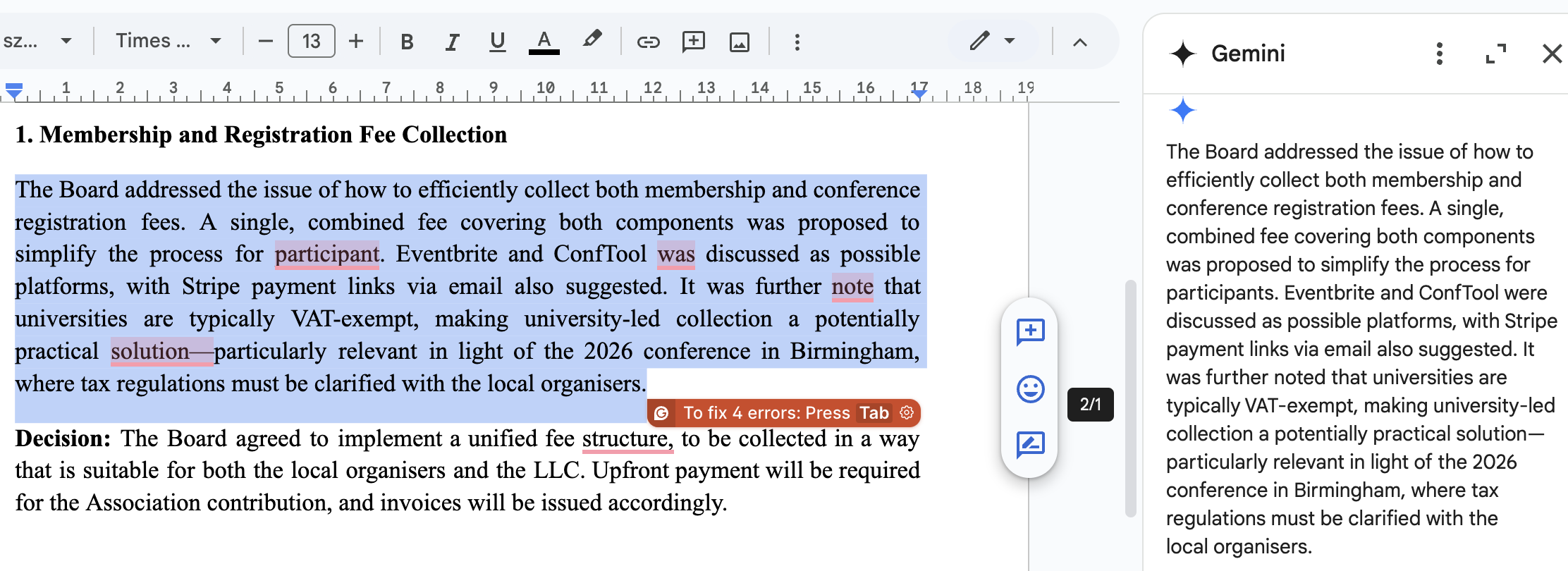
Prompt 2
To test Gemini’s capability beyond grammar and typos, we wrote a deliberately weak paragraph in informal, casual English. The goal was to assess whether the model could elevate the tone to formal British English, appropriate for academic or professional writing—without altering the original meaning.
Please revise the selected text with a focus on improving stylistic quality and tone. Ensure that the language adheres to formal British English, suitable for academic or professional writing.
Avoid altering the meaning or content of the original text. Instead, refine awkward phrasing, enhance clarity, and correct any stylistic inconsistencies. Only make changes where the wording is informal, imprecise, or overly casual. Do not simplify technical terms or rephrase passages that are already appropriate in formal English.
Output 2
Using the prompt directly within Google Docs, we selected the paragraph and let Gemini handle the transformation. The result was highly effective: the revised version reflected a clear, formal tone that would be appropriate for academic or professional contexts, while preserving the original content and structure.
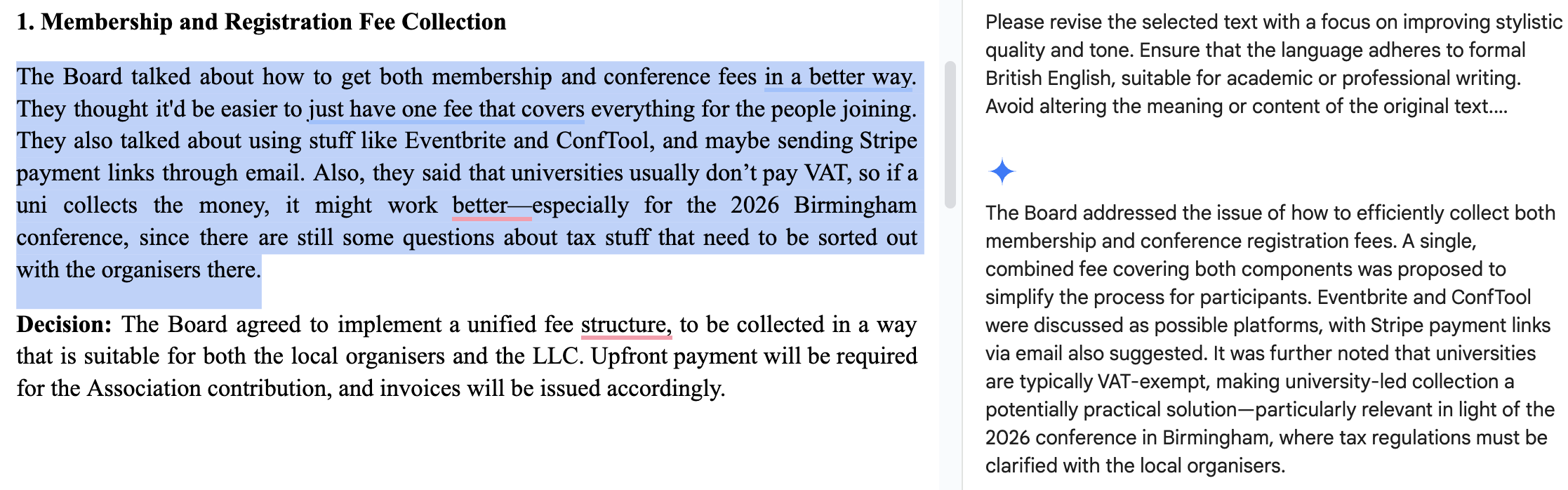
Recommendation
For those seeking more than basic proofreading, Gemini in Google Docs provides a seamless way to improve writing through custom prompts. Instead of generic suggestions, users can guide the assistant with specific stylistic, linguistic, or tonal requirements—making it a practical tool for academic and professional editing. Its integration directly into the workspace allows for immediate, in-context revisions with minimal effort.
The authors used Gemini 2.5 Pro [Google DeepMind (2025) Gemini 2.5 Pro (accessed on 9 June 2025), Large language model (LLM), available at: https://deepmind.google/technologies/gemini/] to generate the output.






