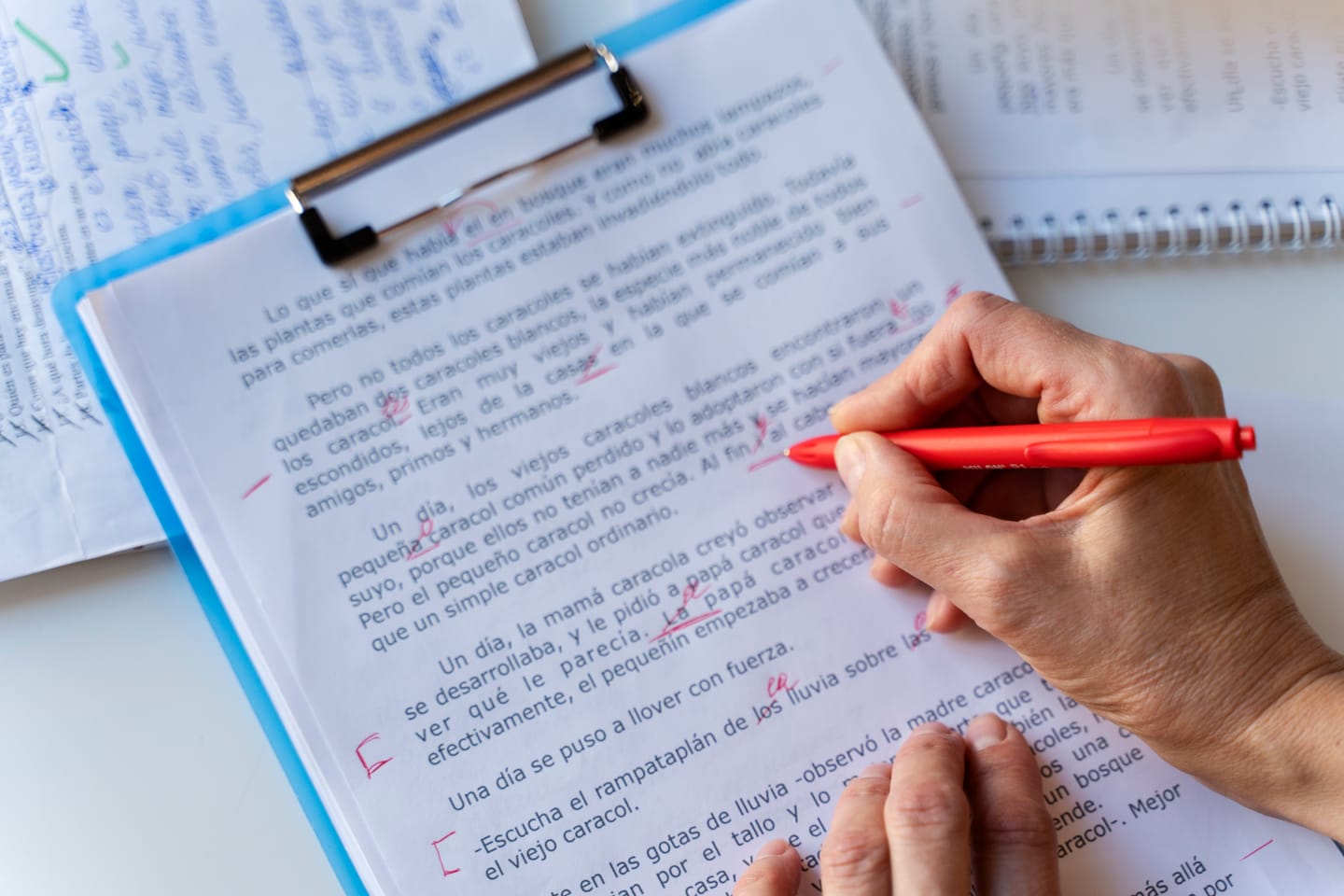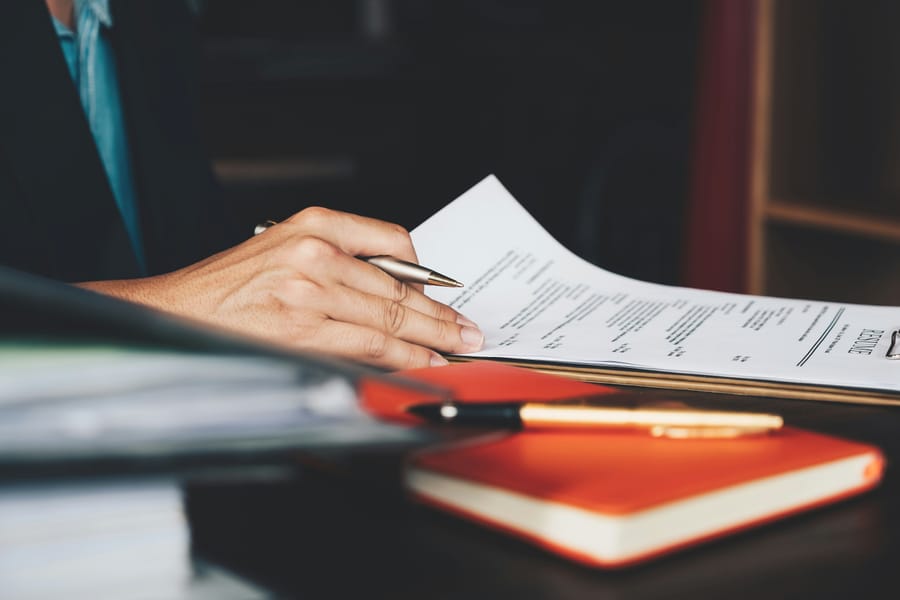Academic writing demands clarity, precision, and often the ability to work across multiple languages. In recent years, AI-powered writing tools have become indispensable aids for researchers looking to improve their manuscripts. Two popular options are Grammarly and DeepL, each offering distinct strengths. Grammarly is known for refining English writing (catching grammar errors, improving style and tone, and even checking for plagiarism), while DeepL excels in context-aware translation and multilingual support. In this post, we compare Grammarly and DeepL as AI writing assistants for academics, helping you decide which tool best suits your needs for clear, polished, and possibly multilingual scholarly communication.
Grammarly: AI Writing Support for Academics
Grammarly is a widely used AI writing assistant designed to enhance the quality of English writing. It is a virtual proofreader and editor, catching mistakes and suggesting real-time improvements. For academic researchers, Grammarly helps ensure that journal papers, essays, or dissertations are well-written and conform to formal English standards. It is seamlessly integrated into commonly used platforms – including Microsoft Word, Google Docs, and web browsers – and is available through a browser-based editor and mobile app for writing on the go.
Core Features of Grammarly (Academic Focus)
- Grammar, Spelling, and Punctuation: Grammarly’s core function is to correct grammatical errors, typos, and punctuation accurately. For academic writing, it helps maintain the strict prescriptive grammar expected in scholarly work.
- Clarity and Tone Suggestions: Grammarly goes beyond basic grammar, offering suggestions to improve clarity and conciseness. It can recommend rewording complex sentences for easier understanding and identifying tone issues. It also detects tone (e.g. formal, confident, tentative) and lets you adjust it with a click – useful for ensuring an appropriately formal academic tone. (Do note that Grammarly often flags passive voice by default. While active voice is usually clearer, in academia, the passive voice is sometimes necessary, so you may occasionally override Grammarly’s suggestion based on your discipline’s norms.)
- Rewriting and Paraphrasing Tools: Grammarly’s AI can rephrase sentences or suggest alternative wording to improve flow. Its “rewrite in a few clicks” feature provides concise phrasing alternatives for lengthy or unclear sentences. This is especially handy when refining a tricky paragraph or reducing wordiness.
- Plagiarism Checker: A key Premium feature of Grammarly is its plagiarism detection. It checks your text against a vast database of webpages and publications, alerting you if any passages may be insufficiently original or need citations.
- Citation and Reference Support: Grammarly offers a free citation generator tool for common styles like APA, MLA, and Chicago, which can automatically format references. Via its browser extension, Grammarly even has an auto-citation feature. While not a full reference manager, it is a handy aid for quickly creating citations as you write.
- AI Text Generation (GrammarlyGO): In 2023, Grammarly introduced generative AI capabilities called GrammarlyGO. This feature (included in Premium plans) can generate text based on prompts, help rephrase sentences, or even compose short passages on demand. Premium users get a monthly allotment of AI “prompts” (recently around 2,000 prompts/month) for text generation. While one must use such generative features carefully in academia (to avoid ethical issues), they can be useful for overcoming writer’s block or suggesting ways to phrase a complex idea.
Access and Integration Across Platforms
Grammarly is accessible across a wide range of platforms, ensuring seamless support throughout the academic writing process:
- Browser Extensions – Available for Chrome, Firefox, Edge, and Safari; provides real-time feedback on websites like Google Docs, editorial platforms, and email clients.
- Microsoft Office – Add-in for Word and Outlook, allowing in-text corrections and email polishing directly within the applications.
- Desktop Apps – Standalone editor for Windows and Mac; documents can be created or uploaded for full-featured editing.
- Mobile Devices – Grammarly Keyboard for iOS and Android offers grammar and style suggestions while typing on mobile.
- Other Integrations – Works within Slack, Microsoft Teams, and other apps via system-wide desktop integration.
Pricing (Free vs Premium)
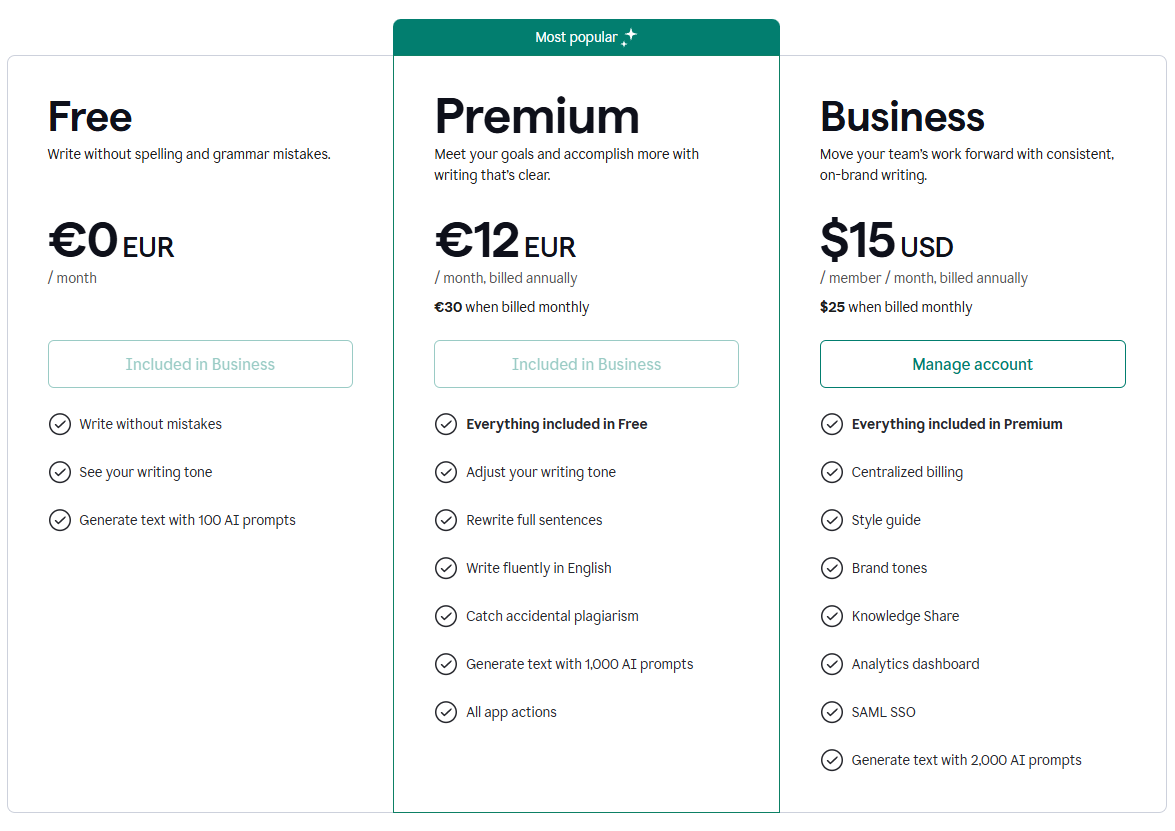
Grammarly is available in both free and premium versions:
- Free Plan – Includes basic grammar, spelling, punctuation checks, and limited clarity suggestions. Suitable for identifying surface-level issues, but lacks advanced features like plagiarism detection or academic tone adjustments.
- Premium Plan – Unlocks the full feature set, including advanced grammar and style corrections, tone and clarity improvements, plagiarism checking, and AI tools such as GrammarlyGO, the citation generator, and the thesis helper.
- Cost (2025): ~$30/month or ~$144/year (annual plan). Quarterly billing and student discounts may apply.
Grammarly also offers Business and Education plans. Some universities provide Premium access institutionally, so checking availability before subscribing individually is advisable.
Pros of Grammarly for Researchers
- Real-Time Writing Feedback – Instantly flags grammar, spelling, and style issues, improving clarity and readability.
- Clarity & Formality Enhancements – Refines verbose or informal language; helps maintain academic tone (e.g. flags contractions or slang).
- Plagiarism Checker – Compares text with online sources to detect unintentional overlap and improve citation accuracy.
- Academic Writing Tools – Includes citation and thesis generators tailored for students and researchers.
- Seamless Integration – Works across browsers, Microsoft Office, Google Docs, and mobile platforms with an intuitive interface.
Cons of Grammarly for Researchers
- English-Only Support – No translation capabilities; ineffective for non-English writing or multilingual workflows.
- Limited Academic Sensitivity – Lacks discipline-specific awareness; discourages passive voice and may oversimplify technical phrasing.
- Generic Tone Control – Broad tone presets only; cannot fine-tune to specific publication requirements (e.g. journal-level formality).
- AI Content Caution – GrammarlyGO generates generic content; lacks subject expertise, and may raise ethical concerns in academic use.
- Premium-Only Key Features – Plagiarism detection, style refinements, and AI tools are restricted to paid plans.
DeepL: AI Translation and Writing Aid for Academics
DeepL is best known as one of the world’s most accurate machine translation tools. DeepL’s Translator can convert documents and text between English and many other languages with impressive fidelity to context and tone. In addition to translation, DeepL offers DeepL Write, a feature that serves as a writing assistant. DeepL Write can refine your text by correcting grammar and suggesting improvements in phrasing, much like Grammarly, but with a strong emphasis on preserving your voice and intended meaning.
Core Features of DeepL (Academic Focus)
- High-Quality Translation – Supports 30+ languages with context-aware, domain-sensitive translation; entire documents (Word, PDF) can be uploaded in Pro version while preserving formatting.
- DeepL Write – AI writing assistant that refines grammar, style, and fluency across several major languages (e.g. English, German, French); includes an “academic” tone preset for formal writing.
- Document Handling – Accepts full academic documents for translation and rewriting; formatting (e.g. headings, equations) is usually retained.
- Custom Glossaries – Ensures consistency in technical terminology by allowing users to define preferred translations (currently available for translation, not for rewriting).
- Tone and Style Adjustments – Options for formal/informal tone in translations and different rewrite styles in DeepL Write, tailored for varied academic audiences.
Platform Access and Integration
- Web Interface – Available directly at deepl.com; easy-to-use for quick translations and rewrites.
- Desktop App – For Windows and Mac; combines translation and writing features with global text shortcuts.
- Browser Extensions – For Chrome and Edge; supports inline translation and writing suggestions on websites and email platforms like Gmail.
- Microsoft Office Integration – Add-ins for Word and PowerPoint; translate or refine documents within Office tools without leaving your workspace.
- Mobile Apps – iOS and Android apps focused on translation (text or images); limited DeepL Write functionality on mobile as of 2025.
- API Access – For advanced users or institutional integration into custom academic platforms or editorial systems.
Pricing (Free vs Premium)
- Free Plan – Offers basic translation and limited rewriting (up to 1,500 characters per query). Suitable for short texts, but lacks document upload, custom glossaries, and tone/style controls. Texts may be stored on servers.
- Pro Plans
- DeepL Pro (Translation) – From ~$8.74/month (annual billing); includes unlimited translation, document upload, API access, and guaranteed privacy.
- DeepL Write Pro – ~$10.99/month (annual billing); removes character limits, adds advanced rewriting options, and ensures no data retention.
- Bundles & Institutional Licences – Combined packages (Translator + Write) are available, and universities can subscribe via enterprise plans.
The free plan suffices for occasional academic tasks. For frequent translation or rewriting of full-length texts (e.g. theses, articles), Pro subscriptions are affordable alternatives to professional services.
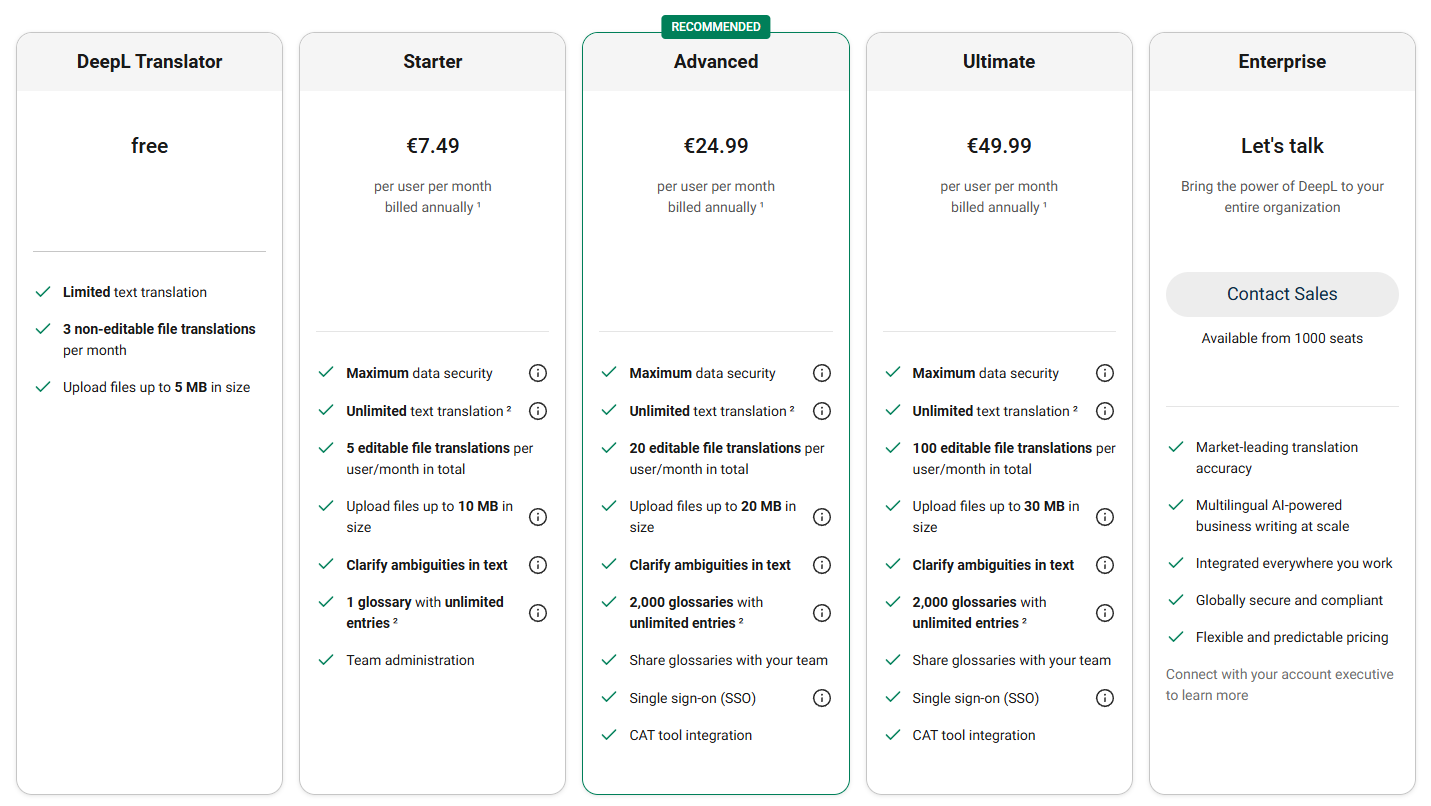
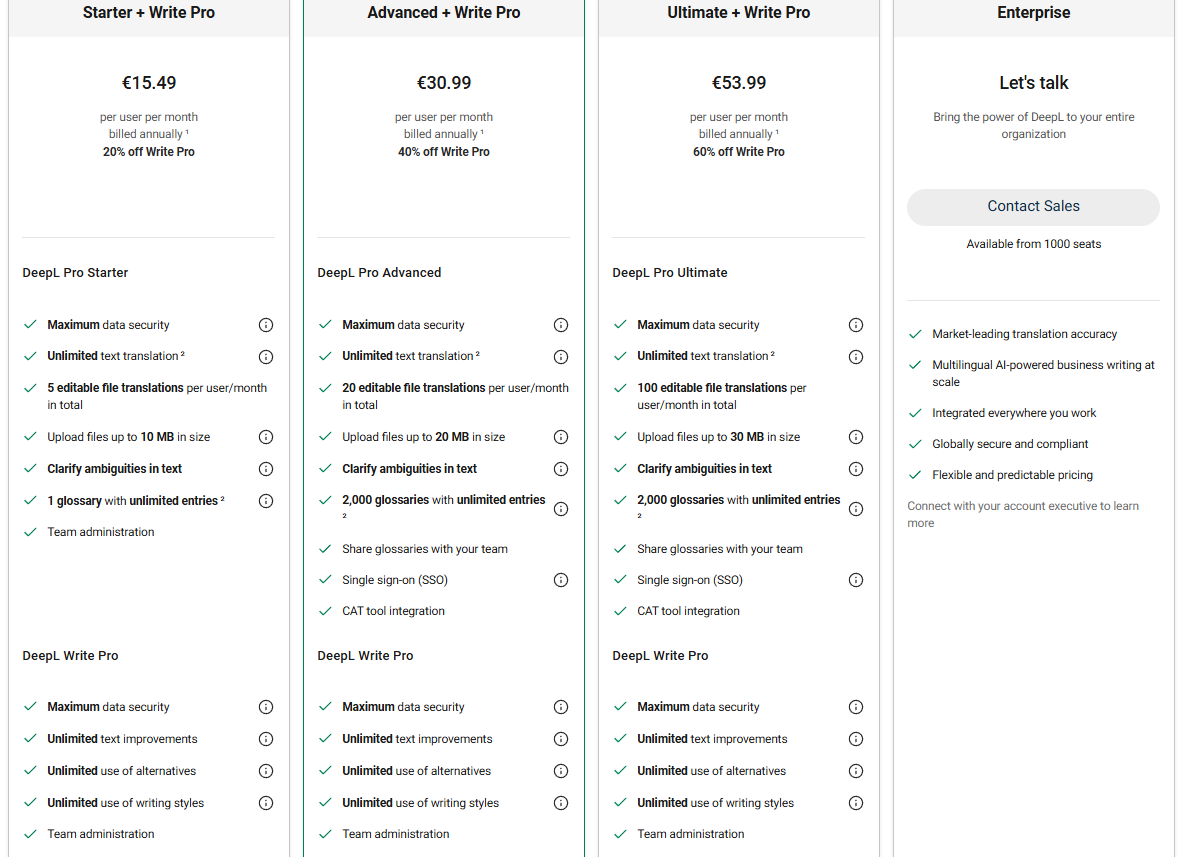
Pros of DeepL for Researchers
- Exceptional Translation Quality – Accurate, context-aware translations for 30+ languages, ideal for international collaboration and publication.
- Multilingual Writing Support – Enables writing in your native language and translating into fluent academic English (or vice versa).
- Voice-Preserving Rewriting – DeepL Write enhances clarity and style while retaining your original tone and meaning.
- Academic Tone Preset – Built-in formal tone option tailored for scholarly writing across supported languages.
- Combined Translation & Editing – Seamless switch between translating and refining texts within the same tool.
- Strong Data Privacy (Pro) – No text retention and encrypted processing ensure manuscript confidentiality.
Cons of DeepL for Researchers
- No Plagiarism or Citation Tools – Lacks originality checks and reference formatting features found in Grammarly.
- No Explicit Grammar Feedback – Issues are corrected via rewrite suggestions without detailed explanations or rule-based highlights.
- No Generative AI – DeepL Write refines existing text but doesn’t create new content (no essay or paragraph generation).
- Limited Writing Language Support – Write feature supports fewer languages than the Translator; still expanding beyond European core.
- Free Plan Limitations – Character limits per query; document uploads and tone controls require a Pro subscription.
Recommendations
Grammarly and DeepL serve distinct but complementary roles in academic writing. Grammarly excels in refining English texts, ensuring grammatical accuracy, clarity, and proper citation—ideal for finalising articles or theses written in English. DeepL, by contrast, is best for translating and polishing multilingual content, making it valuable for international collaboration or non-native English speakers.
If your work is exclusively in English and requires style, tone, or plagiarism support, Grammarly is the better fit. If you draft or publish in multiple languages, DeepL offers translation quality and tone preservation. In practice, using both tools in sequence—DeepL for translation, Grammarly for final editing—can streamline the writing process.
| Aspect | Grammarly (English Writing Assistant) | DeepL (Translator & Write) |
|---|---|---|
| Primary Purpose | Polishing English writing – grammar correction, style improvement, clarity. | Translating text between languages & refining writing in multiple languages. |
| Language Support | English only (designed for writing in English). | Multilingual (translates 30+ languages; writing tool supports several languages). |
| Grammar & Spell Check | Comprehensive English grammar, spelling, and punctuation checking with explanations. | Yes, for supported languages, but via rewrites (errors are corrected in suggestions rather than flagged individually). |
| Tone and Style | Tone detector and suggestions (e.g. make tone more formal, confident, etc.). Offers genre-specific goals (academic, casual, etc) for tailored feedback. | Allows setting desired tone/style for output (e.g. academic formal tone preset). Focuses on formality and clarity; provides alternative phrasings to match tone. |
| Translation Capability | Cannot translate text. | Excellent context-aware translation of texts and documents (with glossary support). |
| Plagiarism Checking | Built-in plagiarism checker (Premium) compares text to online sources. | No plagiarism or originality checking features. |
| Citation Support | Citation generator for APA, MLA, Chicago, etc., and auto-citation via browser extension. | Does not generate or format citations. |
| AI Text Generation | Generative AI (GrammarlyGO) can create and rephrase text based on prompts (Premium feature). | No, DeepL Write only rewrites existing text, doesn’t generate new content from scratch. |
| Platforms & Integration | Widely integrated: Browser extension, MS Word/Outlook add-in, Google Docs, Desktop app, Mobile keyboard. | Broad support: Web and Desktop apps, Browser extensions, integrations for Word, Google Docs, Gmail, etc. (plus API for developers). |
| Free Tier | Free version with basic writing corrections (unlimited usage). | Free usage for translation and writing (limited text length per input). |
| Premium/Pro Pricing | Premium (individual): ~$30/month or ~$144/year. Education or group discounts may apply. | Pro (individual): DeepL Translator from ~$8.74/month; DeepL Write Pro ~$10.99/month (annual billing). Bundle options available for combined services. |